In the dynamic and demanding world of restaurant management, an effective scheduling software solution can be the linchpin that streamlines operations, enhances communication, and ensures optimal staffing.
Among the contenders in this space, Hotschedules has carved out a prominent place. This is a popular restaurant management platform used for efficient employee scheduling, labor management, and other restaurant operations.
As we delve into alternatives to Hotschedules in this article, it's important to acknowledge some of its notable drawbacks. Customers have expressed frustrations with unresponsive customer service, pricing concerns, and occasional performance issues, which have spurred a search for alternatives that can provide similar benefits while addressing these shortcomings.
Here are the top 7 HotSchedules competitors for restaurant industry you should consider in 2024.
1. Lineup.ai

Lineup.ai uses historical sales data, weather forecasts, and traffic and local event information to create highly accurate sales and labor forecasts, which can then be used to build optimal shift schedules using the platform.
This enables restaurants to avoid both overstaffing and understaffing, reducing labor costs in the process.
Lineup.ai is designed to take all of the guesswork and gut feelings out of the restaurant scheduling process. Managers can trust the system’s specialized algorithm that runs off of predictive analytics to forecast hourly, daily, and weekly sales.
The platform offers an intuitive drag-and-drop interface for building and modifying schedules. You can create schedules from scratch or by using a template.
Lineup.ai offers a mobile app that employees can use to submit their availability, receive notifications about schedule updates, and request shift swaps and time off.
It integrates with popular POS solutions like Toast, Square, and Upserve.
The software is available for a flat fee of $149/month or $134 for an annual commitment . For this price, you get:
- Unlimited users
- AI-powered sales and labor forecasts
- A real-time sales forecasting dashboard
- A drag-and-drop schedule builder and templates
- Custom Labor Allowance Budget
- Mobile apps
- Item-level menu forecasting
- Integrations
- Insights analytics (BETA)
2. 7shifts
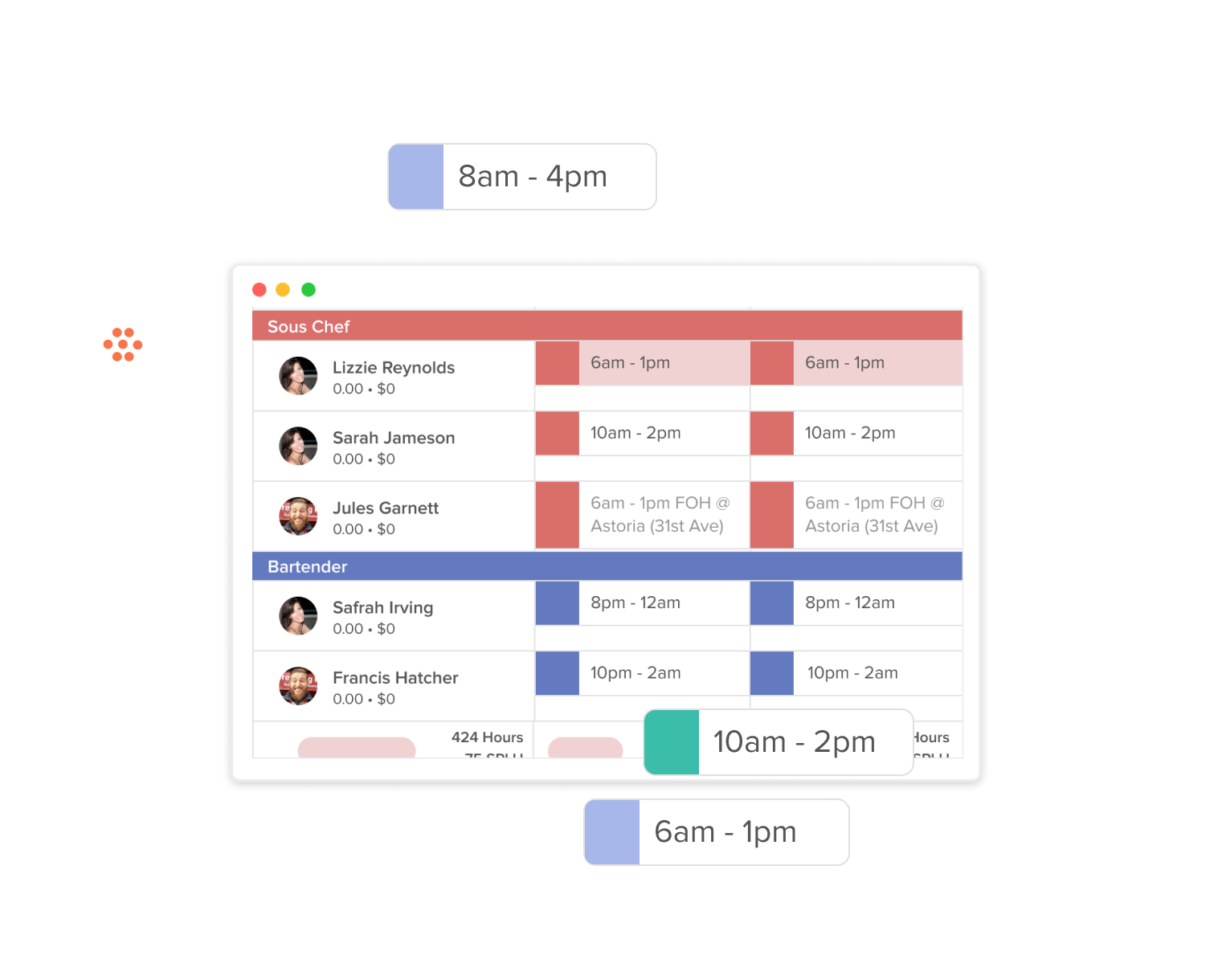
courtesy of 7shifts.com
7Shifts is a web-based employee scheduling software solution specifically designed for restaurants.
You can use also use it to streamline hiring, onboarding, to track time & attendance, and training management. The platform integrates with payroll providers to handle tip management and payouts.
But we’re here specifically to discuss scheduling, so let’s dive into that feature.
You can access your schedules from anywhere and alter any shift from a mobile device. The system will also send push notifications to team members, reminding them of upcoming shifts.
There’s a mobile time clock feature that you can use to track your team’s attendance. Employees can clock in from their phones, tablets, or your POS system. It even works when the restaurant’s Wi-Fi is down.
7Shifts offers a free trial you can use to test out the software.
3. Deputy

courtesy of deputy.com
Deputy helps restaurant managers create schedules based on changes in demand and shifting trends. Its drag-and-drop interface allows for quick scheduling while clearly showing availability, labor costs, and training data.
It enables you find replacements for employees who call in sick more quickly, and has a function that lets staff members swap shifts with one another.
The system also keeps track of employee time off requests and has an AI automation feature that can generate a schedule based on your requirements.
The company offers a 31-day trial you can use to test out the software and see if it’s the right fit for your needs.
4. Homebase
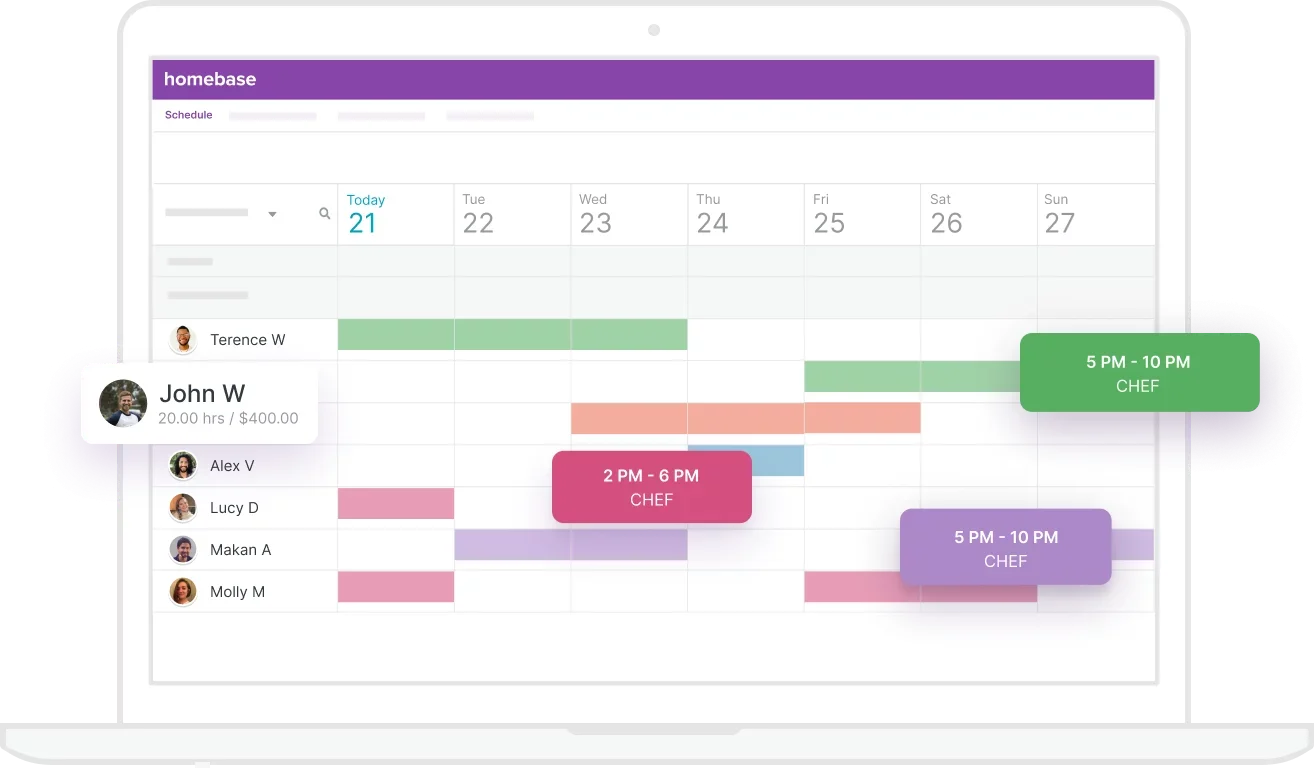
courtesy of joinhomebase.com
Homebase was designed for small businesses specifically. It allows you to create optimized schedules using templates or the auto-scheduling feature.
There’s also the option to post open shifts for staff members to claim.
You can alert your staff about a new schedule via text, email, or an via the Android and iOS apps.
Alerts convey any shift changes, and you can confirm that your staff members have seen the schedule. Additionally, the software allows you to add notes or instructions to shifts.
It will notify you when employees are late to their shifts or at risk of going into overtime.
Homebase’s scheduling tool also supports shift swaps and time off requests. Apart from shift scheduling, Homebase also offers features like time tracking and timesheets, payroll management, employee onboarding programs, and more.
The software has a free trial.
5. Zira
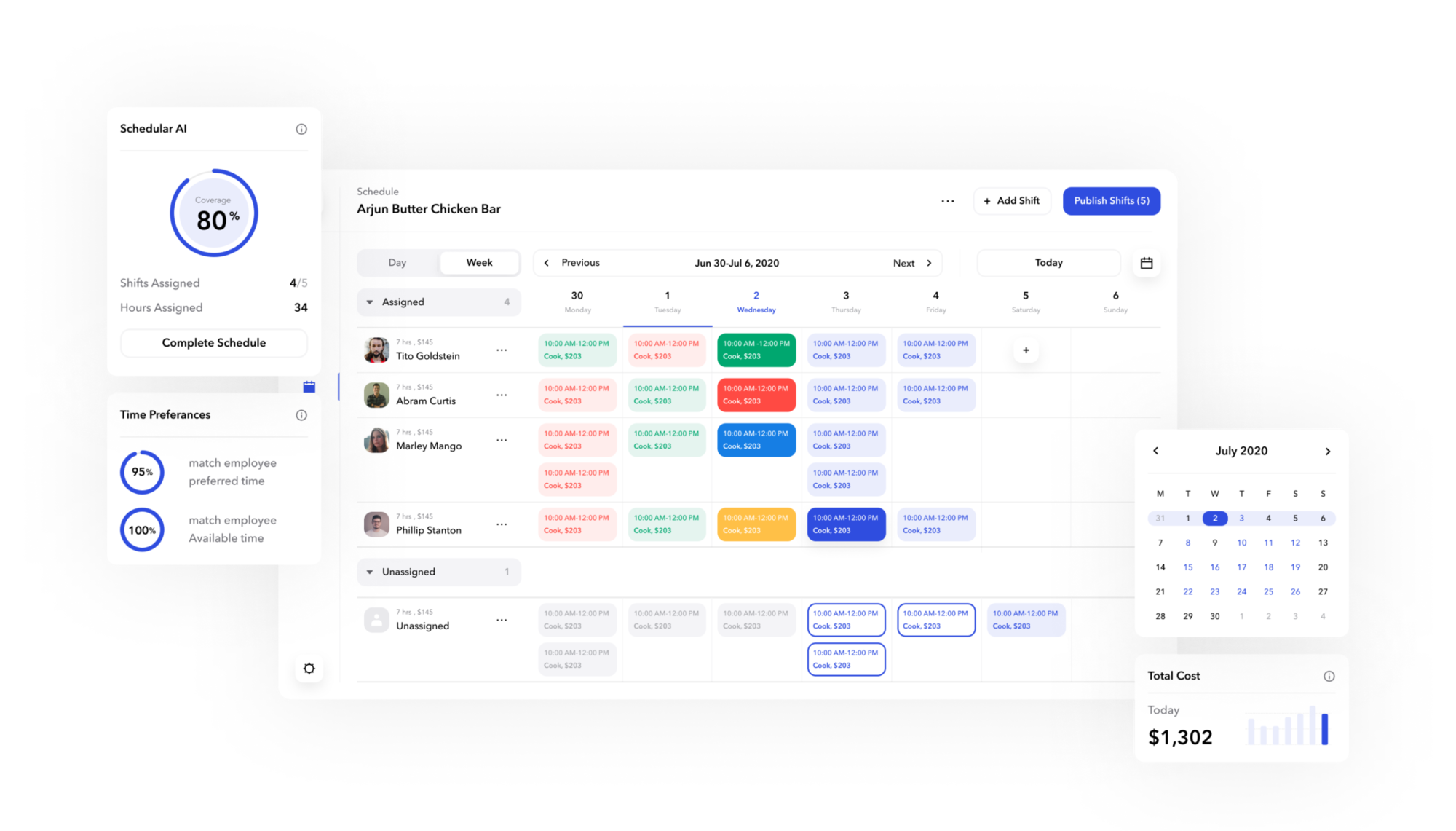
courtesy of zira.ai
Zira is a platform that allows businesses to schedule their staff, keep track of time and attendance, and facilitates team communication.
When using Zira scheduling management system, employees can enter their preferred schedules, and Zira creates a schedule out of that information while considering labor costs. It syncs employee availability in real-time and tracks time off.
The scheduling management solution thrives on automation, using AI to simplify your life and generate schedules based on your compliance needs, budget, and other custom rules you set.
6. Sling
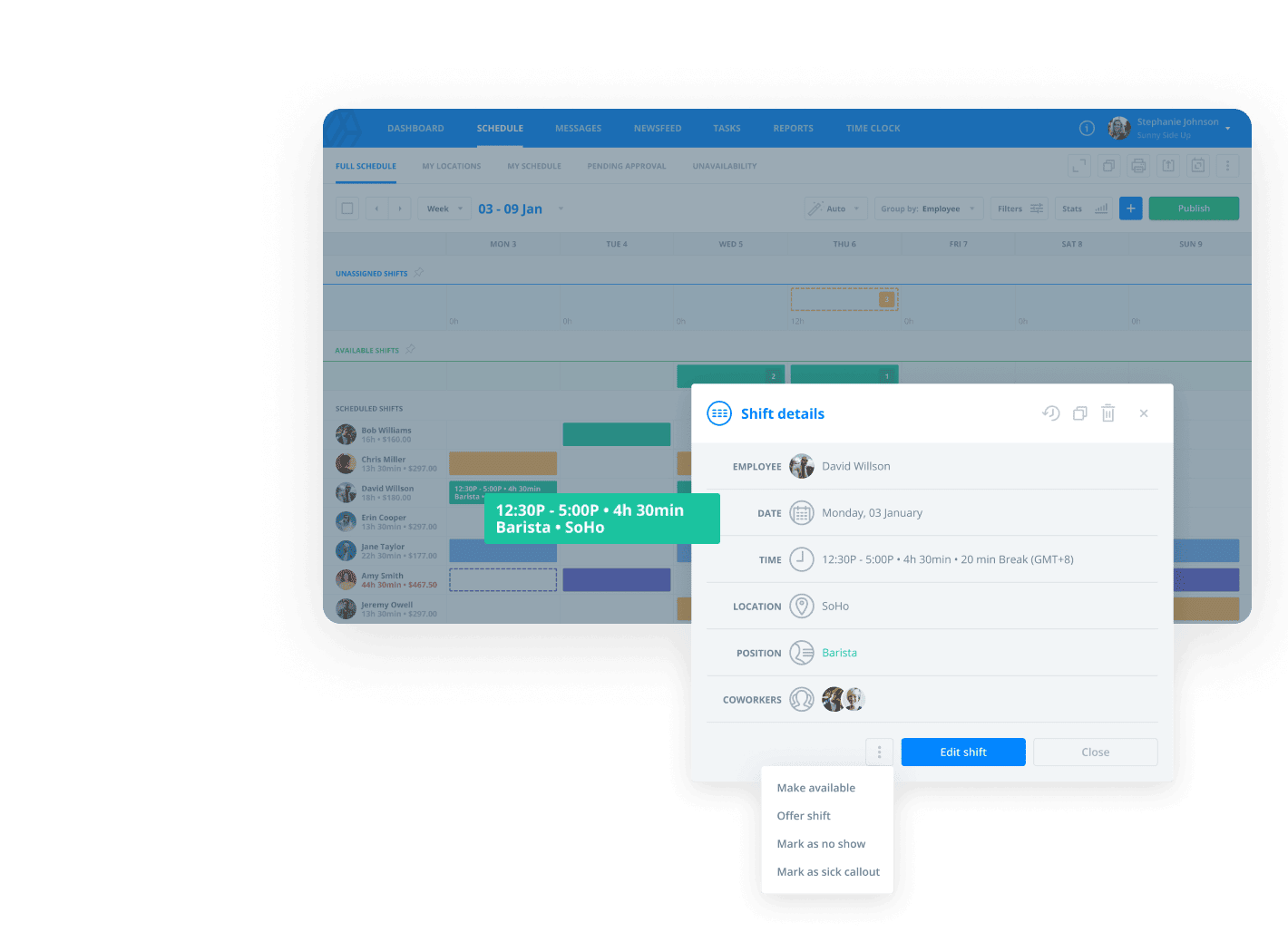
courtesy of getsling.com
Sling is a cloud-based employee scheduling platform that supports time tracking, time off and task management, and more.
With Sling scheduling solution for restaurants, you can have employees submit their availability through the app and then build a schedule manually or using a template.
Another option is to post available shifts and have employees apply for them. These shifts can then be assigned on a first-come, first-serve basis or approved manually.
Sling can notify you of overlapping and double-booked shifts. It can also send automated shift alerts to employees to reduce late arrivals and absenteeism.
The software does offer a free trial.
7. ZoomShift
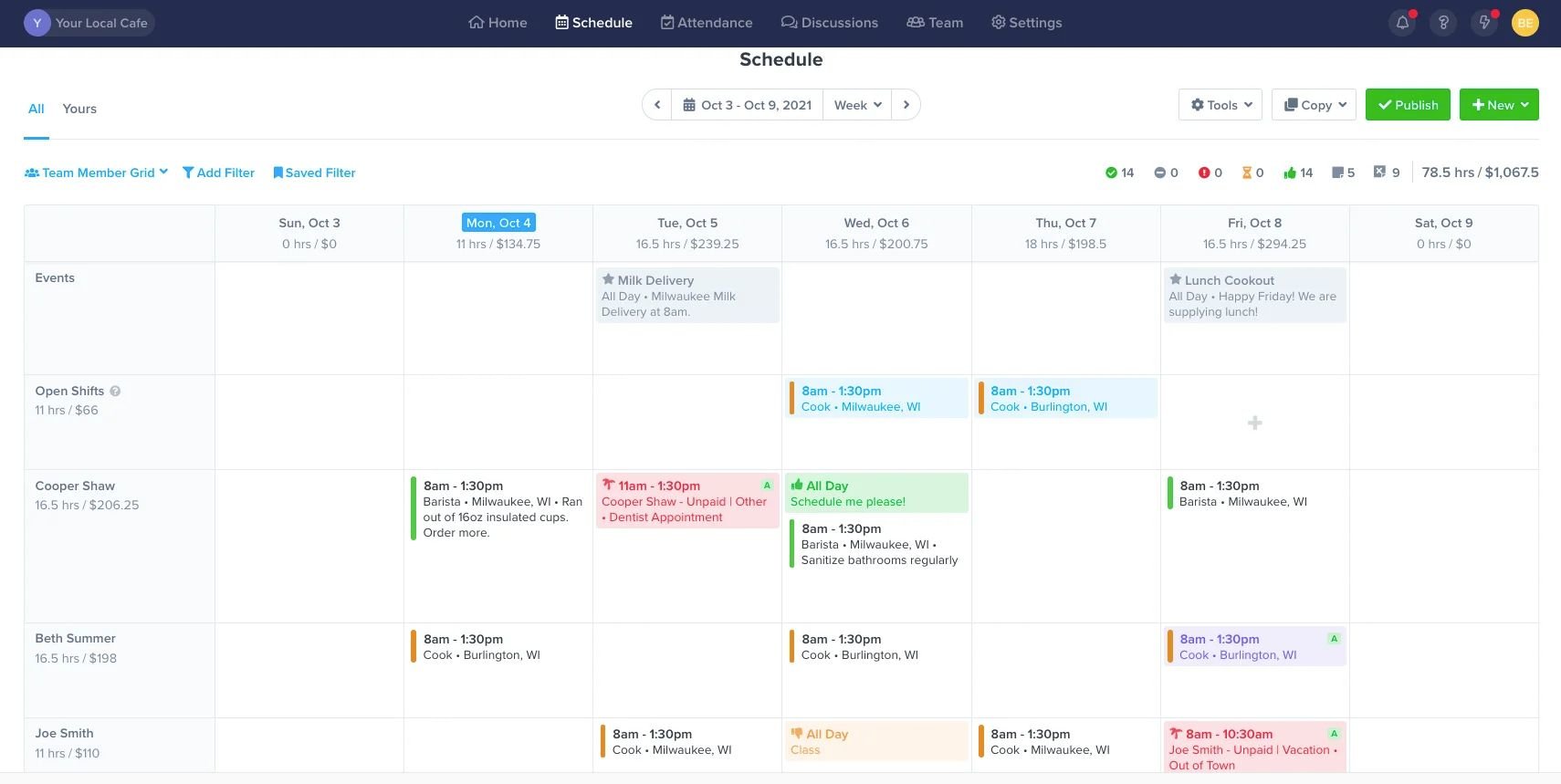
courtesy of zoomshift.com
ZoomShift enables restaurants to create schedules, keep track of PTO requests, and reduce labor costs.
It allows you to create templates for your schedules, which can be easily updated using a drag-and-drop interface. Then, share the schedules with staff members through push notifications, text messages, and emails.
Automation reminders also go out before shifts.
Employees can use use the ZoomShift app to submit their availability, review schedules, request time off, and apply for open shifts. Managers, on the other hand, can approve or deny shift applications and time off requests in a few clicks using the app.
ZoomShift also makes it easy to track PTO balances, simplifying leave management.
Wrap up
Check out the scheduling and restaurant workforce management software listed above to find a replacement for HotSchedules. Most of the tools on the list offer free trials you can take advantage of to see whether they’re the right fit for your restaurant’s needs.
When comparing solutions, make sure to pay attention to:
- Features – Make a list of features you consider essential, and then another one with features that would be nice to have. Use both lists when comparing different tools.
- Integrations – The tool you use should integrate with your restaurant’s existing tech stack, especially your POS solution.
- Customer support – You also want the company that offers the solution to provide customer support through multiple channels and respond to tickets promptly. This will ensure that you’ll experience very little downtime when using the software.

Boris Mustapic is a content marketer with a decade of experience in the digital marketing industry. He specializes in helping B2B SaaS companies drive growth through strategic, product-led content marketing.
More about the author