Fewer surprises. Greater restaurant efficiency.
Fewer surprises. Greater restaurant efficiency.
Restaurant owners know that a big part of running a thriving business is keeping a lot of plates spinning simultaneously. Efficient restaurant employee scheduling is one of the plates.
Creating restaurant weekly schedules can be a pain for general managers (GMs), especially those still using handwritten schedules or Excel spreadsheets to schedule shifts.
Also, scheduling issues are one of the top reasons why employees in a restaurant quit.
That's where restaurant scheduling software come into play. These tools can help improve your restaurant’s profitability by showing you exactly how many people you need for any shift — and making it easy to duplicate your best schedules.
We’ll look at apps that offer drag-and-drop functionality, user-friendly interfaces, and last-minute shift swapping, among other features. Let’s take a look.

Image courtesy of Unsplash
Features of Good Restaurant Scheduling Software
In this post, we’ll help you identify the best scheduling apps for your type of restaurant.
It’s important to look for numerous features to ensure that you get maximum value from it. Here are a few criteria to consider in your search.
1. Mobile Friendliness
Today, virtually everyone uses a mobile device. When a restaurant scheduling app has mobile access or its own mobile app for Android or iOS, it becomes more convenient and versatile for your team. If someone wants to see the daily or weekly schedule, check schedule updates, or request a shift change, all they have to do is open the app on their device. That way, you’re decreasing the odds of a missed shift and ensuring everyone is in the loop.
2. Reporting
An excellent restaurant scheduling solution should provide reports for managers and owners that can help them improve their workforce management strategies. For instance, reports on hours scheduled and worked by employees can help minimize overtime. Certain apps won’t let you book someone if they’ve reached the overtime limits you set.
That’s not the only benefit. If you see that employees leave shifts early on a certain day of the week, you can schedule fewer people or shorten shifts on those days because you’ll know from reports that the demand isn’t there. If your app shows that an on-call employee always comes in on a particular day, you might want to start scheduling another person because it’s busy enough to warrant it.
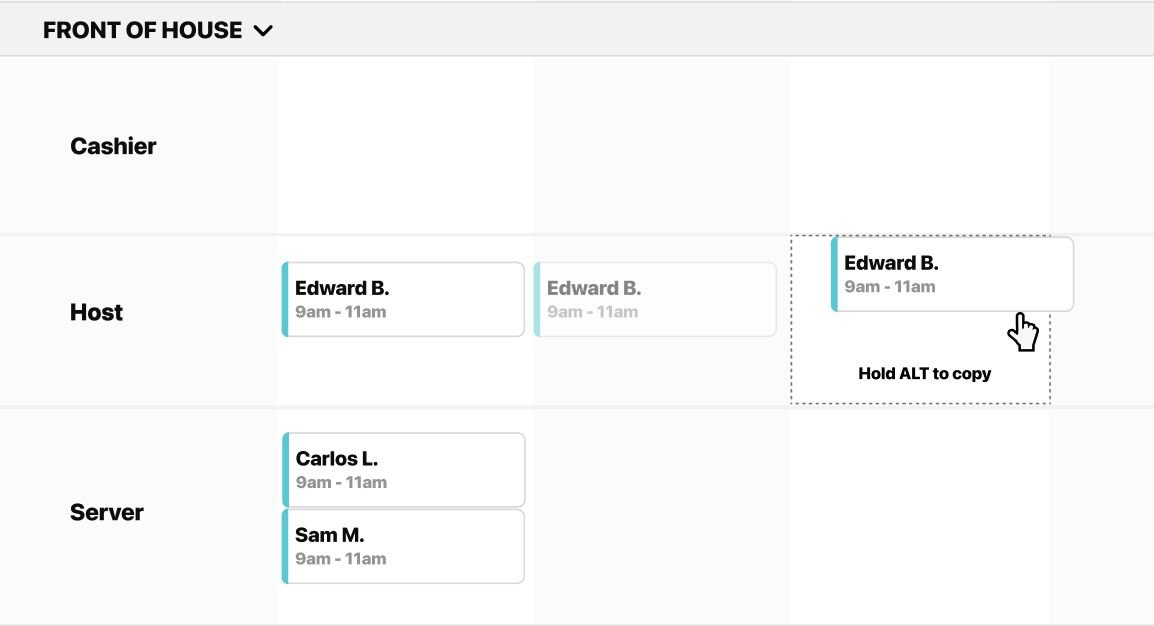
3. Ease of Use
One of the key reasons restaurant owners opt to use staff scheduling software is that it’s designed to be easy. As a rule of thumb, a restaurant scheduling app should be easy for any GM to start using right away. Too much onboarding or a complex user interface (UI) can deter the adoption of new software, so be sure that an app has the features you want and is user-friendly for those who will use it the most. If it doesn’t, it should have responsive customer support so that your team knows who to call or message when they have questions.
4. Shift Swaps With Approval
Swapping shifts is a necessary feature for employees and (at times) a nightmare for managers to track. A restaurant scheduling app should enable your staff to easily swap shifts with each other while providing managerial oversight at all times.
Any changes or requests should notify a manager or owner in the form of a message or a notification. By allowing restaurant staff to switch shifts with each other and enabling you to give final approval, scheduling apps allow you to maintain control of the schedule without needing to be in the loop on every detail.
5. Employee Availability & Attendance
One of the main disadvantages of using spreadsheet schedules and paper schedule templates is that you may have to alter them due to changing employee availability. An excellent restaurant scheduling app lets your employees note their available dates, making it much easier to create a schedule. Your software will make it impossible to schedule someone who isn’t available for a shift. It’s quite the time-saver.
7 Best Restaurant Scheduling Apps & Software
The restaurant scheduling apps outlined below have most if not all of the features outlined above. Check out each one to see the best fit for your restaurant.
1. HotSchedules by Fourth
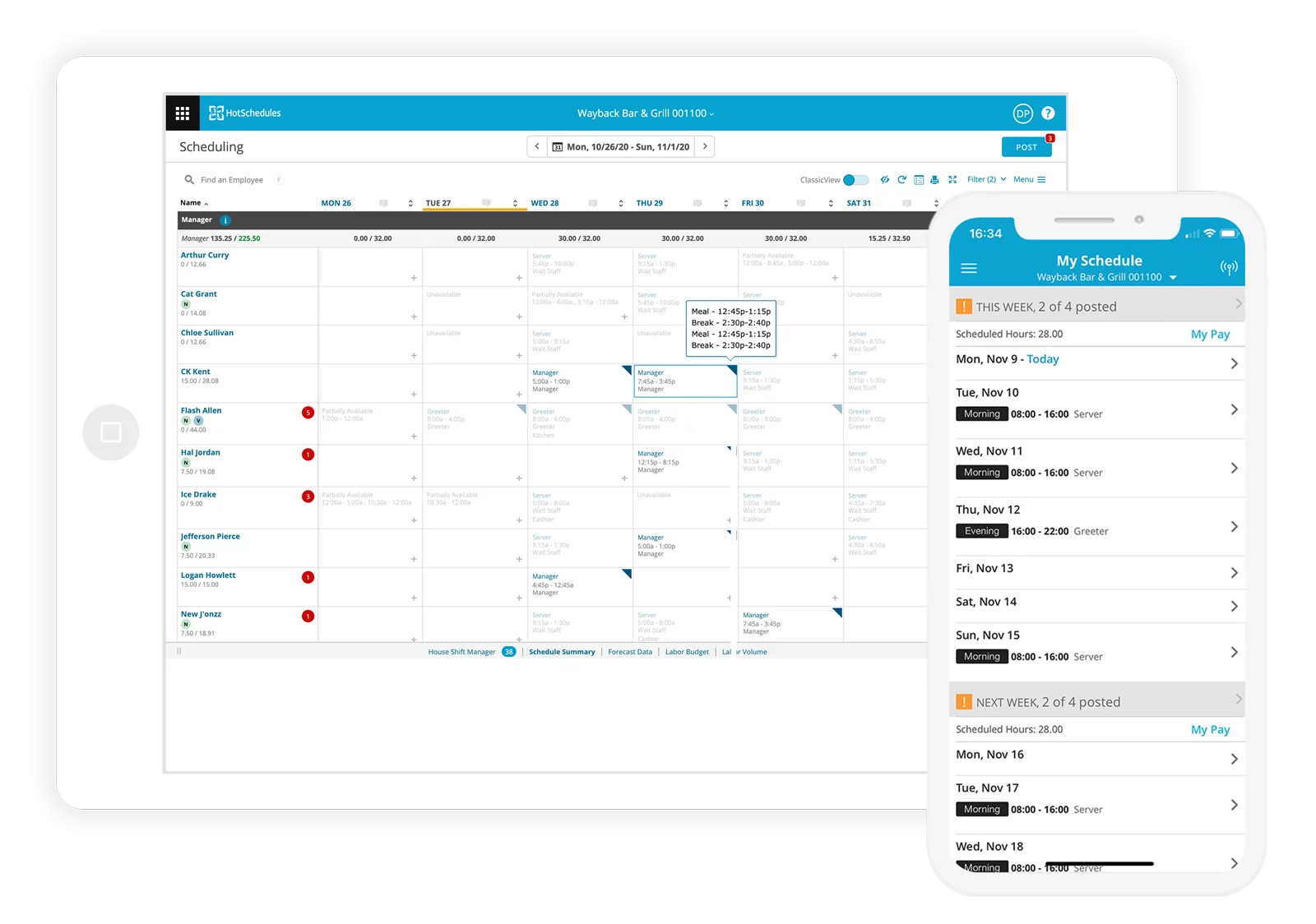
Image courtesy of Fourth
HotSchedules is an employee scheduling and workforce management app created by Fourth for restaurants and other customer-facing businesses. This platform automates operational tasks such as schedule creation, forecasting, shift communication, and reporting. Users can manage shift changes and time-off requests using a mobile app that all employees can access. They can also store employee data on a cloud-based database for access anywhere, any time.
In case you don't find the software to fulfill your business needs, explore some of HotSchedules' competitors.
Key Features
- One-click approval of shift change requests
- Reporting, including the ability to see scheduled vs. actual hours
- Forecasted sales data to influence scheduling with a focus on reducing over/under staffing
- Mobile access for staff with a Google Calendar integratio
Pros
- Responsive technical support
- User-friendly scheduling
- Easy for employees to swap, pick up or let go of shifts in the mobile app
- Keeps clear and accessible task schedules in one location
- Part of the Fourth workforce management platform, so you can add products as you need them
Cons
- The app is not free
- There's a discrepancy between ease of use on a mobile app vs. on the website
- The app can be glitchy
- Harder to see other people’s schedules than it is to see your own if you want to switch with them
Pricing: HotSchedules doesn’t disclose pricing; you must request a custom quote. However, you can start a free, 14-day trial of the software. On top of the monthly or annual fee, the mobile app costs $2.99 for anyone who would like to download it.
Best for: Restaurants with as few as five employees up to multi-store, enterprise-level, and franchise organizations
2. Lineup.ai

Lineup.ai is an accurate and incredibly powerful AI - powered scheduling app for restaurants that provides managers with the tools they require to make informed decisions, enhance efficiency, and increase profitability.
Advanced machine learning analyzes your restaurant's historical data along with external data sources such as local events and weather. With all of these data points, Lineup.ai predicts sales for your restaurant and how much labor you will need to support your customers. Ultimately, allowing you to create optimized schedules that avoid overworking your employees and overstaffing your business.
Key Features
- Simple design makes it easy for you to create profitable labor schedules on the same dashboard as your sales forecast
- Resource scheduling optimization decreases the learning curve and relies on data, not gut feelings
- Forecasting, not just day by day but minute by minute for greater visibility
- Ability to build schedules while seeing your labor forecast and daily allowance for each channel
- Employees can confirm their availability, swap shifts, submit their PTO requests, and more
Pros
- User-friendly for GMs and staff
- Free app for employees to view and manage their schedule
- Dynamic AI-powered forecasting to influence schedules
- Real-time revenue and prediction dashboard
- Automatic alerts and notifications of schedules and upcoming shifts
Cons
- Limited POS integrations
- Doesn't sync with Google calendar
Pricing: To get started, sign up for a free demo. Lineup.ai's pricing starts from $150 per month per location.
Best for: Restaurant operators, owners, and tech officers for operation with 5+ locations in the U.S.
3. When I Work
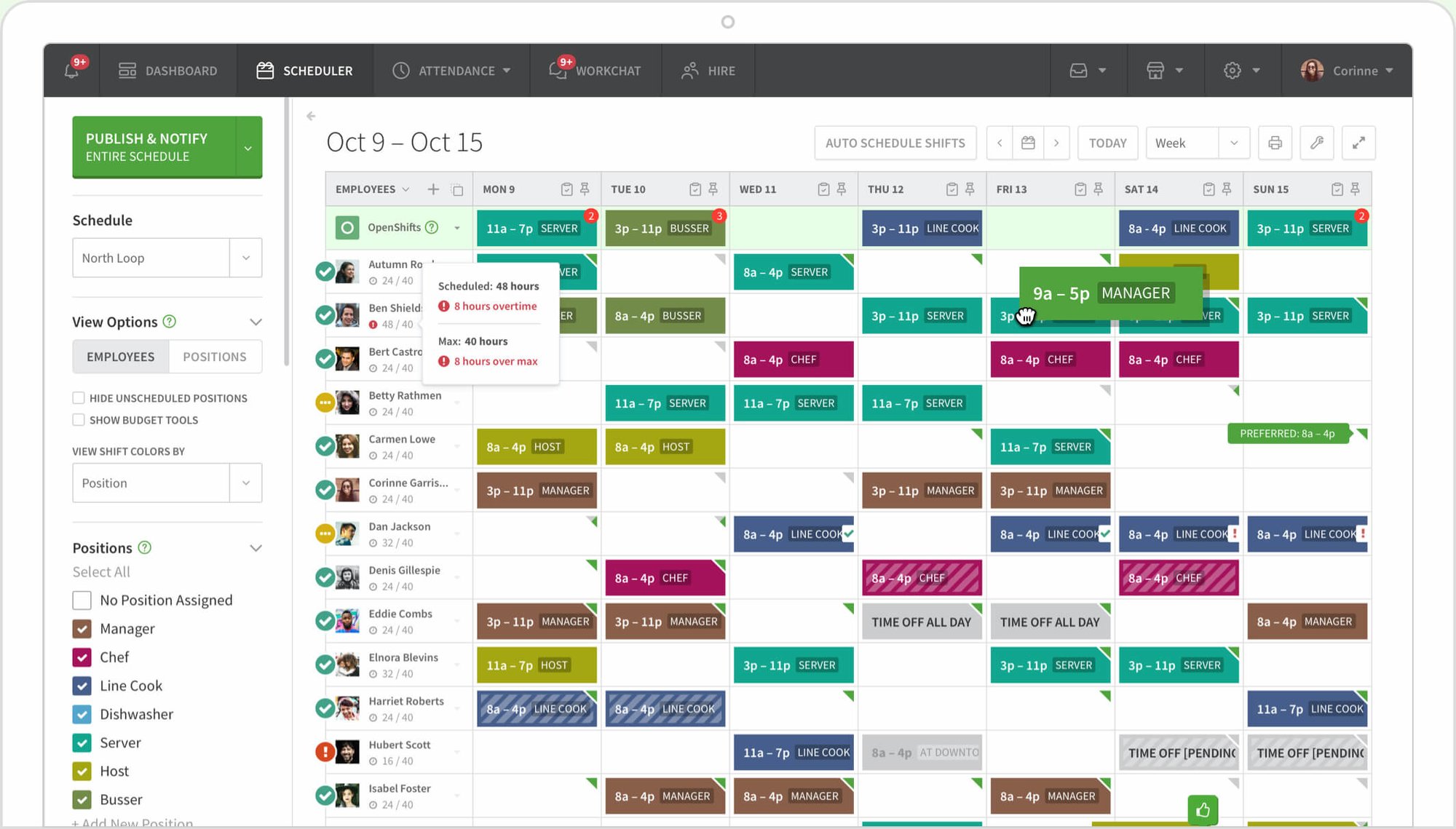
When I Work is a tool that saves you time on scheduling and helps improve communication, boosts accountability among your staff, eliminates excuses, and grows your business. The company boasts an average savings of 15 hours per week with its software.
Key Features
- Scheduling across multiple locations
- Easy schedule creation that allows auto-scheduling and task designation
- Messaging within the app
- Ability to track attendance with a built-in time clock
- Payroll integration that enables you to reduce overtime and streamline your payroll
Pros
- It’s easy to duplicate and copy schedules to save time
- Color-coded scheduling simplifies viewing
- The team availability calendar helps avoid excessive shift switching
- Overtime alerts and labor reports help you minimize unnecessary labor costs
Cons
- Glitches and can be slow when scheduling
- The time clock app isn’t always dependable (can be buggy)
- Pricing can be expensive for a high number of employees and locations
Pricing: It has a Standard scheduling plan for a single location of up to 50 users for $2.50/user.
- Essentials: $4/user for up to 200 users
- Advanced: $6/user for unlimited users
- Complete: $8/user for unlimited users
Best for: Ideal for small to large restaurants looking to save time scheduling shift-based employees and enhance team communication.
4. 7shifts
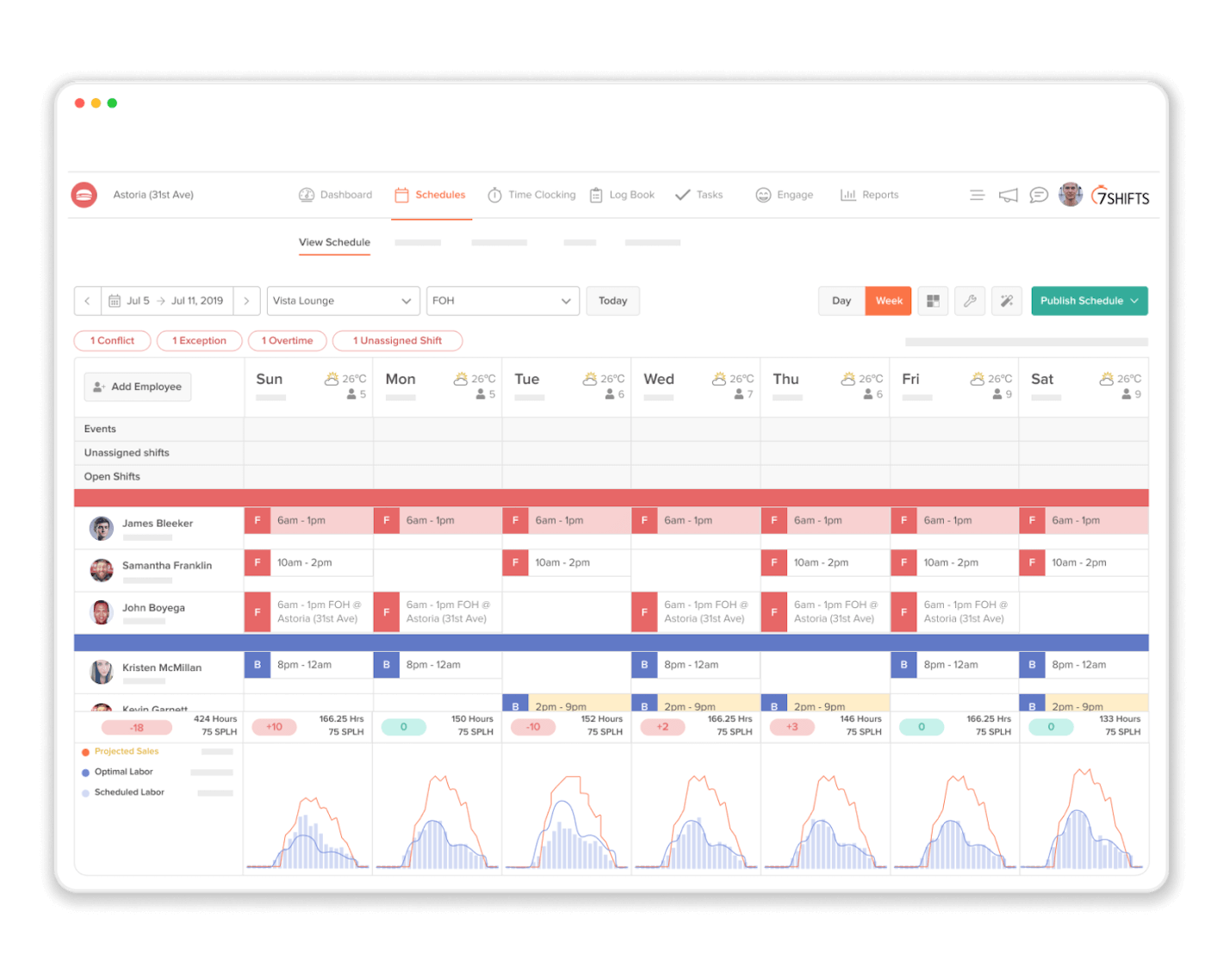
7shifts aims to help all restaurants, regardless of size, cut labor costs, stay labor compliant, and retain employees with robust employee scheduling, engagement, communication, and labor compliance tools. 7shifts allows restaurant owners and operators to manage employee schedules, communication, and labor cost within a single platform.
In case you can't find the software to meet your scheduling requirements, consider exploring some of 7shifts' competitors.
Key Features
- Includes scheduling, communication, a time clock, team management, and tip pooling
- Tracks availability and overtime and helps you uphold labor laws with break tracking
- Auto-notifies employees when schedules are published
- POS and payroll integrations
- Free mobile app for managing work schedules
Pros
- Scheduling is fast and easy, according to reviews
- The drag-and-drop scheduler is user-friendly
- Can help control costs through built-in labor budgeting
- Reporting of real-time sales vs. labor reports through an integration
Cons
- Limited data generated from reports
- Potential problems when integrating with POS
- The mobile app can be glitchy or slow
Pricing: It includes a simple free schedule plan for a single location (called the Comp plan). It also has paid plans that include:
- Entrée Plan: Available for $29.99 per month
- Works Plan: Available for $69.99 per month
- Gourmet Plan: Price upon request
Best for: It is ideal for franchise restaurants with many locations and employees because it does not charge per employee.
5. Planday
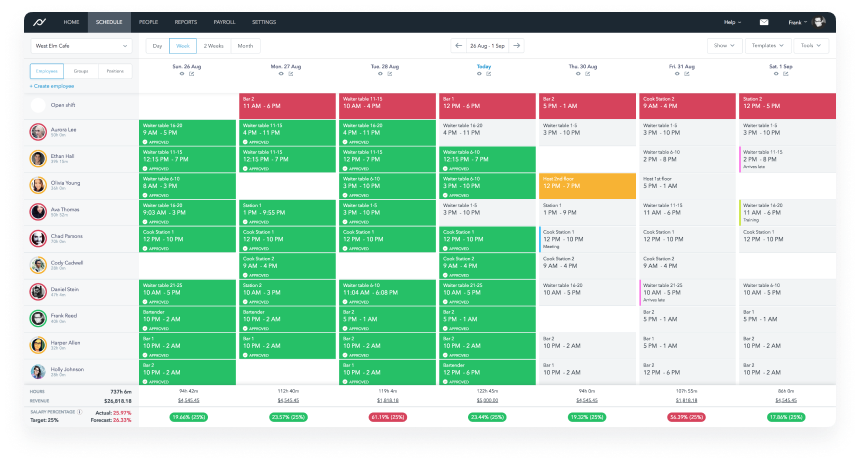
Planday from Xero is designed to help businesses with hourly employees run more efficiently by streamlining employee scheduling and staff management. With Planday, you can communicate with staff, allocate shifts, and streamline the payroll, among other things, at an affordable cost.
Key Features
- Manage employee availability, time off, and vacation
- Complies with existing policies around overtime and time between shifts and notifies you when you’re at risk
- Punch clock for shift tracking
- Reporting and forecasting for schedules, payroll, and revenue
- Export timesheets to pay employees
Pros
- Free time clock within the scheduling app
- Many integrations for seamless operations
- Personalized setup for enterprise businesses
Cons
- No labor law breaks
- There have been reports of some glitches in features such as daily reports and schedules
- Designed for more than the restaurant industry, so less tailored than some other apps
Pricing: Besides the 30-day free trial, Planday has paid plans that include:
- Starter Plan: Available for $2.49/user per month
- Plus Plan: Available for $3.99/user per month
- There's an enterprise plan whose fee isn't disclosed
Best for: It is perfect for larger and growing restaurants because it has more support for enterprise-level customers.
6. Sling
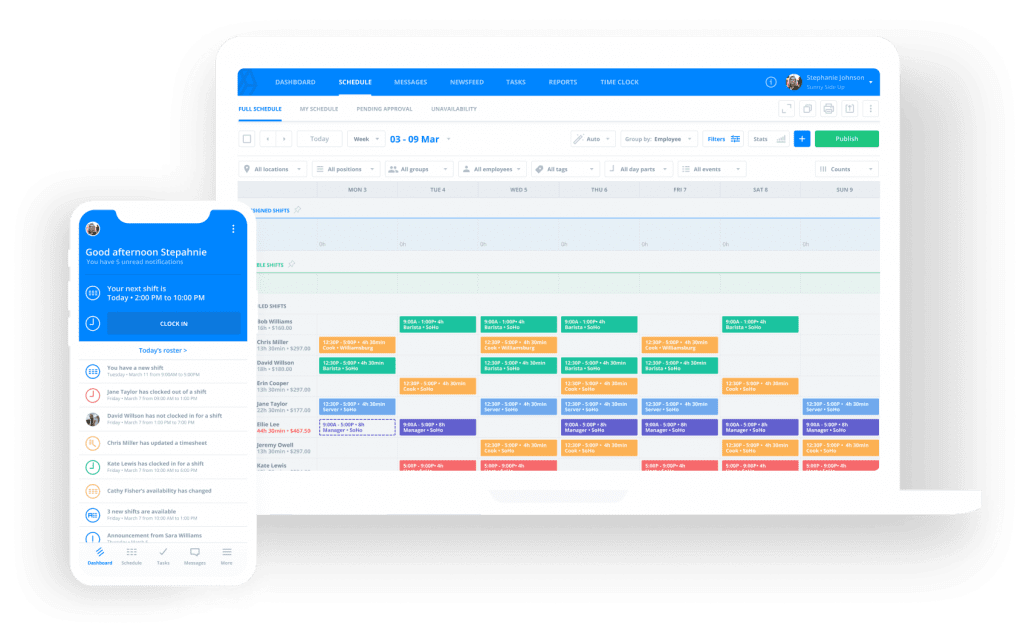
Sling by Toast is a scheduling solution for managing hourly employees. Sling is designed to save precious hours each week on schedules. You can streamline employee scheduling, human resources, and time clock using one simple app.
Key Features
- Scheduling with time off, availability, and shift trading built-in
- Group and private conversations within the app
- Robust time tracking features, including GPS geofencing and a built-in time clock to track time and attendance
- Export timesheets for payroll
- Lets your employees sign up for open shifts on a first-come, first-served basis or by approving requests
- Shift alarms and notifications for employees
Pros
- Repeatable scheduling templates save time
- Helps you avoid overtime and overbooking
- Notifications when employees are running late
- Location-based time tracking increases attendance accuracy
- Ability to create a time clock terminal on-site
Cons
- Lacks the forecasting that other apps offer
- Shift swapping has to be enabled and is less employee-friendly than others
- Navigation requires a bit of a learning curve
Pricing: There's a free plan that includes internal communication and scheduling for unlimited users and locations, plus mobile functionality and support. In addition to that, there are two paid plans. These are:
- Premium Plan: Available for $2/user per month
- Business Plan: Available for $4/user per month
Best for: Restaurants of all sizes that want more control for managerial staff.
7. Zoomshift
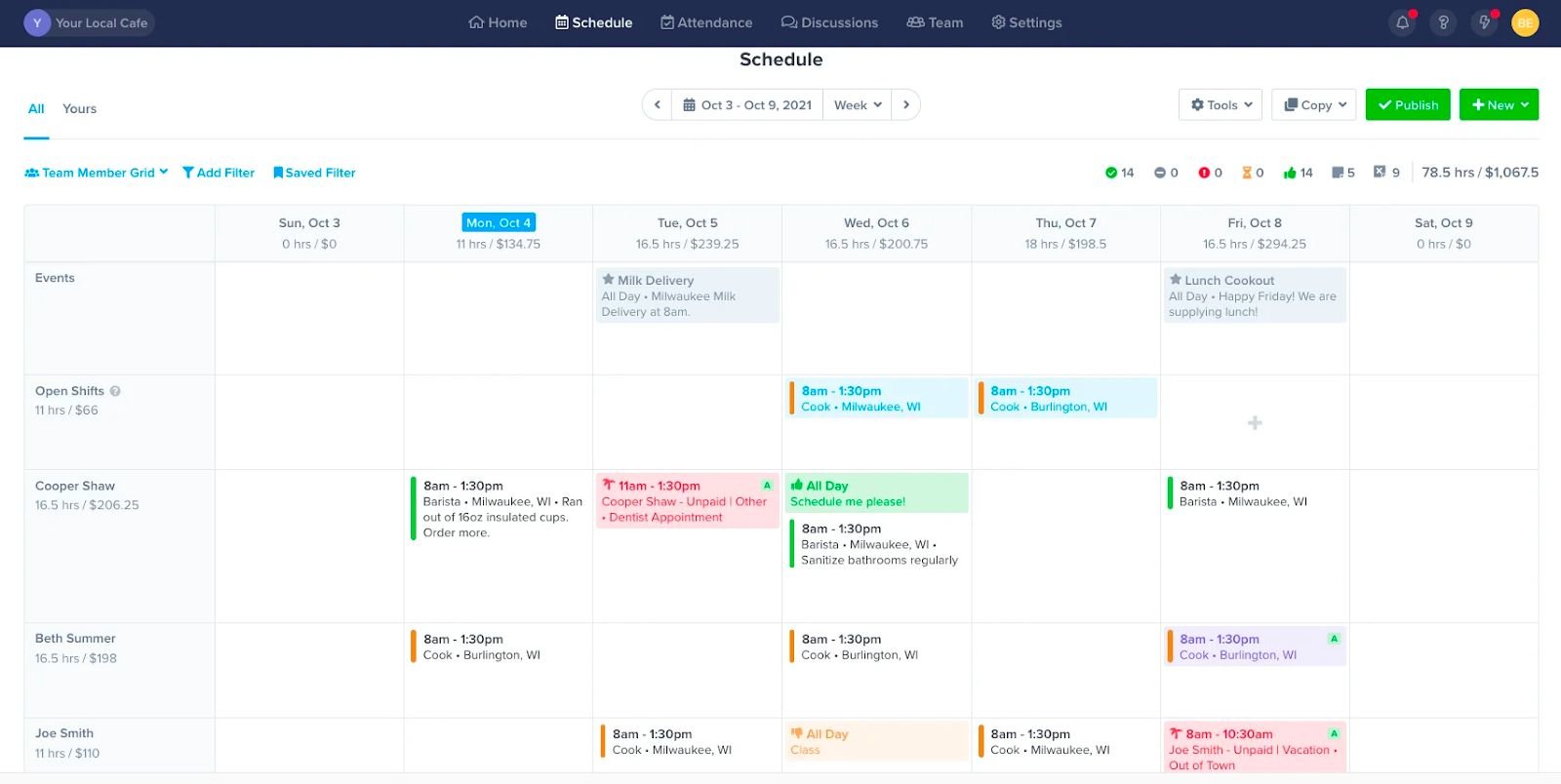
Zoomshift is a work scheduler designed to help restaurants schedule hours, cut labor costs, eliminate no-shows, and increase the chances of employees showing up on time. Zoomshift's simple schedule builder makes it easy to create shifts, view time off requests and availability, monitor shift swaps, and track labor targets.
Key Features
- Employee scheduling templates you can copy and then modify by dragging-and-dropping shifts
- Text, push notifications, and messaging to remind team members about upcoming shifts and new schedules
- Teams can view schedules, add shifts, request time off, and set their availability all within the app
- Web and mobile time clocks for time and attendance tracking
- Reporting including timesheet export for payroll
Pros
- Complies with schedule caps by displaying the total number of hours worked by each employee per week
- It syncs with third-party calendars
Cons
- Minimal call support for customer service
- No integrations
- Reporting isn’t as sophisticated as other apps
- Paid time off feature isn’t user-friendly
Pricing: It has two plans:
- Starter Plan: Available for $2/user per month
- Premium Plan: Available for $4/user per month
Both of these plans have a 14-day free trial.
Best for: It is ideal for businesses with local franchises and multiple locations.
Getting Started With Restaurant Employee Scheduling Software
Now that you’ve seen some of the best restaurant scheduling software options, it’s time to start testing them out.
Which app covers what you’re looking for in terms of features and price? Consider starting a free trial or setting up a demo for your team.
If you’re looking for robust forecasting that can help you control labor costs, try Lineup.ai. Its forecasting and scheduling features can help you make smarter staffing decisions across locations. Whether it is forecasting sales, tracking labor, or ensuring that you have the right team members in place, you can depend on Lineup.ai to deliver. Book a free demo to see Lineup.ai in action.
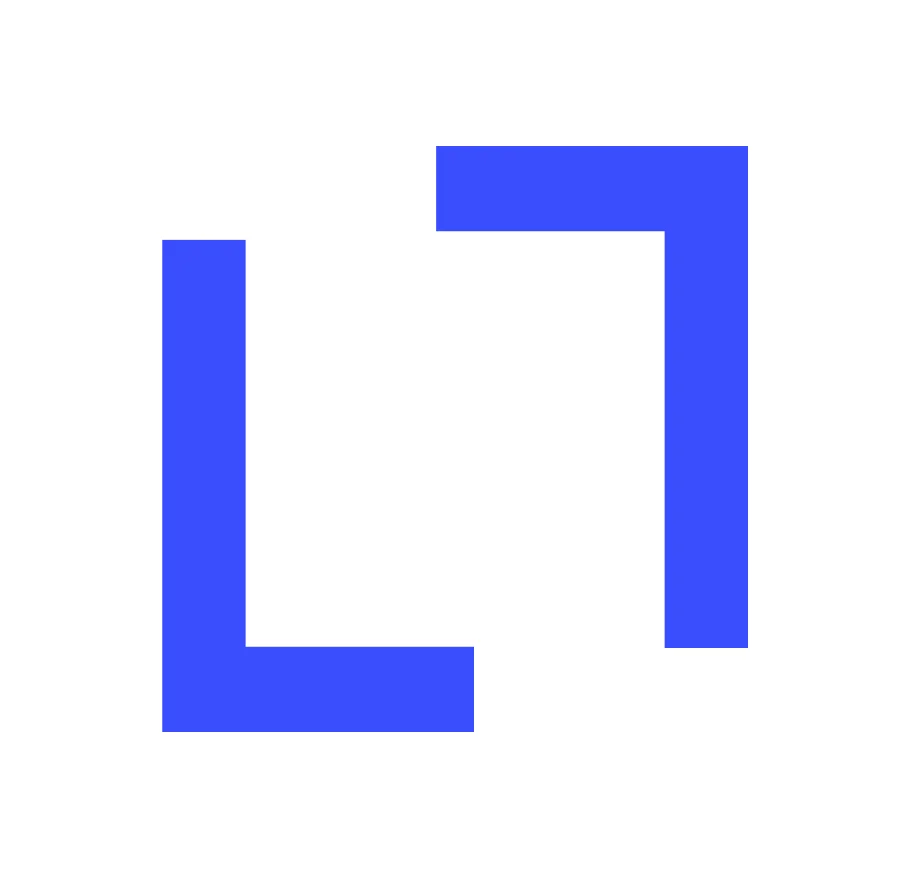
The team at Lineup.ai is composed of seasoned professionals who hold deep insights into the unique challenges and pain points of the restaurant industry, and are equally skilled in artificial intelligence, machine learning, and data analytics. This fusion of expertise enables Lineup.ai to create cutting-edge AI solutions specifically tailored for the restaurant sector. The technical and analytical prowess of the team, combined with a deep understanding of the unique challenges faced by restaurants, forms the cornerstone of the company's innovation. The team at Lineup.ai also excels in communicating the benefits and applications of AI and machine learning to businesses, ensuring clients fully leverage the capabilities of these solutions.
More about the author