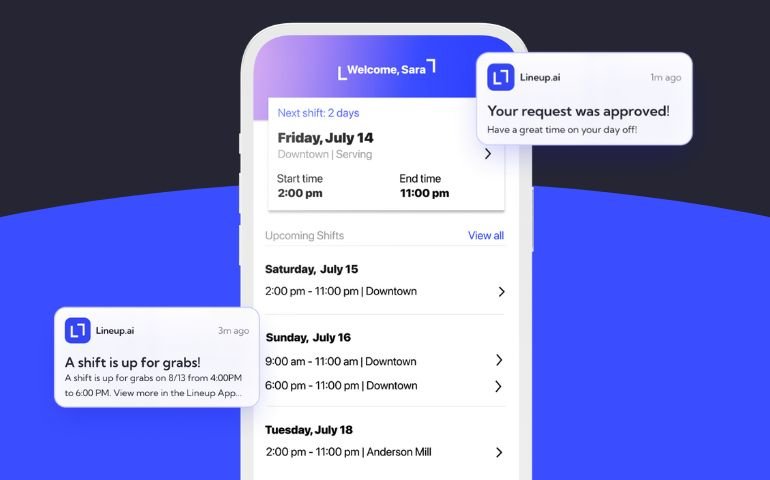Building work schedules in the restaurant industry is one of the most important (but also most tedious) tasks. There’s an entire sector of technology built around it for a reason.
With the average shift length for a restaurant worker being 6.4 hours, crafting a schedule that maximizes efficiency while accommodating the needs of your staff is more crucial than ever. This delicate balance ensures that your team is not overworked, promoting job satisfaction and reducing turnover.
To help restaurant managers streamline their scheduling process, we've created a free restaurant employee schedule template in Google Sheets and Microsoft Excel.
This weekly shift scheduling template for restaurants is fully customizable and editable. The default version of this template covers managerial staff, back-of-house, and front-of-house staff.
Feel free to change the sections, add rows, and make any other changes that fit your needs. Just be mindful that the formulas for total hours and estimated labor cost are tied to the “Time In” and “Time Out” columns.
Features of Our Free Restaurant Work Schedule Template

We’ve packed a decent amount of features into this template! It might not be a fully functional POS system, but it has several great tools for schedule building, keeping track of hours, and monitoring labor costs.
- Customizable layout: Tailor this weekly restaurant schedule template to fit your restaurant's specific needs, including employee names, roles, shift times, and pay rates. You can turn this 7-day restaurant template into a monthly or even annual work schedule.
- Time-saving automation: Simplify your scheduling process by automating labor hours and estimated hourly pay.
- Staff availability: Add notes at the bottom of the scheduling sheet with staff availability or note if an employee has requested off.
- Labor cost tracking: Monitor labor costs with the total at the bottom of the “Estimated Labor Costs” column.
- Overtime management: Keep track of each employee’s hours to prevent burnout and ensure compliance with labor laws.
How to Use This Template
The restaurant business is hectic. Our staff schedule template is designed to simplify the tedious process of creating a staff schedule from scratch. To get started with your own weekly employee schedule, simply do the following:
- Download the template: Either make a copy of the Google Sheets restaurant employee schedule by clicking on "File" in the menu at the top-left corner of the window, and selecting "Make a copy”, or open the Excel version and click download from the same "File" menu.
- Enter the correct date: You’ll notice a date in cell 'C2'. This is the date of the Sunday before the week begins. Enter the correct date there and the template will automatically adjust dates for the rest of the week.
- Enter staff information: The template is broken down into three sections: Managing, Front of House, and Back of House (kitchen staff schedule). Add the names of your team members and their corresponding roles under each.
- Assign shifts: For each day of the week, there are “Time In” and “Time Out” columns. Fill these out for each person. If an employee has the day off, leave it blank. Total hours will auto-populate in column 'R'.
- Track labor costs and overtime: Input hourly rates in column 'T' (Pay Rate). Estimated Labor Cost will auto-populate in column 'S'. This is the total pay if an employee works their exact scheduled hours. Use this to monitor labor costs and overtime, and to maintain a balanced and efficient work schedule.
- Optional - export and share the schedule with staff: Export the schedule as a PDF or share it via email or a cloud-based platform to keep employees informed of their shifts.
- Copy the sheet for next week: All you need to do is make a copy of this sheet and change the date. If your team’s hours change week to week, update those as well. It’s a simple, repeatable process.
Tips for Creating a Successful Restaurant Work Schedule
Building a great employee work schedule requires a bit more than just a great restaurant roster template. There are some nuances to fine-tuning a restaurant employee schedule. Here are some quick and effective scheduling tips for restaurant owners and managers looking to up their scheduling game.
Balance Staff Availability With Business Needs
Ensure that employee availability aligns with your restaurant's operational requirements. This will help you avoid being understaffed during high-volume periods.
Manage Employee Preferences and Requests
Consider employee preferences when creating schedules and accommodate requests when possible. Your employees have their own weekly schedule outside of your restaurant, they have shift preferences, and they want to make good money. It can be a tough balance, but avoiding turnover relies on your ability to meet the needs of your workers.
Ensure Legal Compliance With Labor Laws
Stay up to date with restaurant labor laws and regulations to maintain a compliant work environment. Things like overtime, staff meals, consecutive hours, and minimum wage are all included in labor laws. It’s a best practice to stay informed about these laws, and it’s also important to treat your employees well.
Regularly Update the Schedule and Communicate Changes
Make necessary adjustments to the schedule with as much advanced notice as possible. Keep your staff informed in a timely manner so they have the opportunity to get shifts covered if needed. Learn about predictive scheduling in restaurants.
Evaluate the Effectiveness of the Work Schedule
Continuously assess your scheduling process and make improvements as needed. If you have certain standout employees, make sure they’re getting shifts that will keep them satisfied and contribute to the best service possible. If you have a team that works well together, put them on the schedule together.
A Better Way to Handle Restaurant Staff Scheduling
Want to take your scheduling to the next level? Consider using Lineup.ai's restaurant scheduling software. Not only does this powerful tool streamline the scheduling process, but it uses artificial intelligence for sales and labor forecasting, and therefore scheduling staff. It takes historical and forward-looking data to predict your staffing needs. Lineup.ai analytics tool helps you check on labor costs vs. sales and how they both stack up against your forecasts.
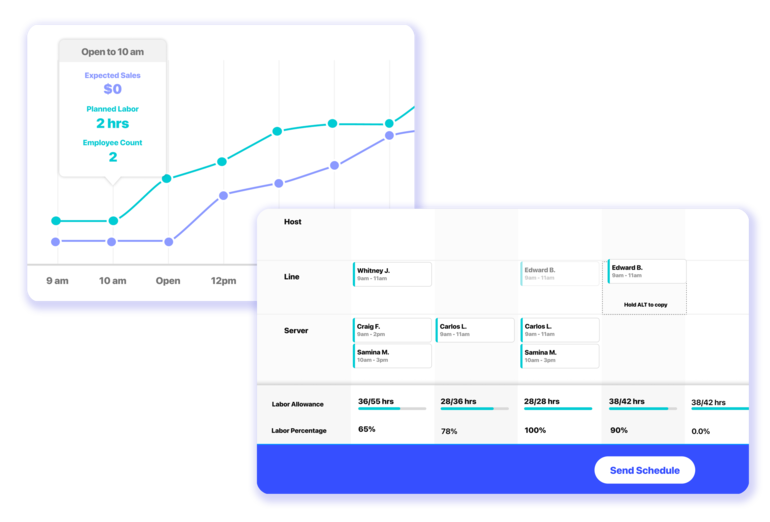
Lineup.ai also uses machine learning to provide you with schedule templates based on historical sales data or automate restaurant staff scheduling altogether. There is even an employee communication mobile app that lets employees check their schedules on the go, manage time-off requests, receive real-time updates about their schedules, and swap shifts with each other.
Are you interested in seeing how Lineup.ai can both simplify and improve the way your restaurant builds employee work schedules?
Schedule a demo with our team and we'll show you how it works.